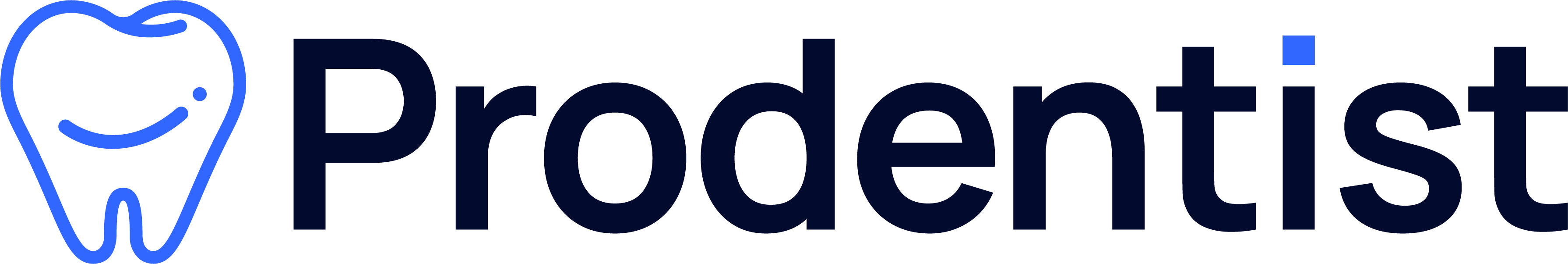If you’re in search of a reliable and feature-rich PDF editing solution, look no further than Visual Paradigm Online. This powerful online tool offers an extensive suite of professional PDF editing capabilities—all for free! In this review, we’ll explore its key features, usability, and how to get started with this innovative platform.
Overview of Visual Paradigm Online
Visual Paradigm Online is designed for users looking to seamlessly manage, edit, and share PDF files without the cost barriers associated with other products. With a user-friendly interface and advanced functionalities, it caters to both casual users and professionals alike.
Key Features
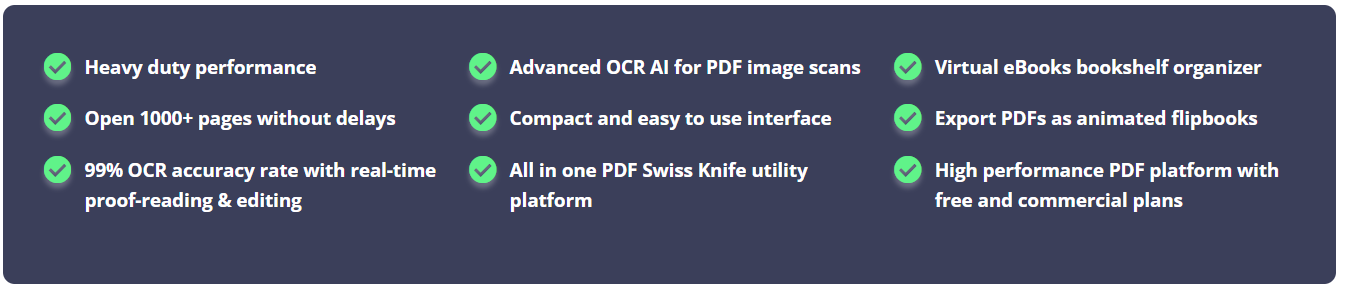
1. Fast Loading and Heavy-Duty Performance
One of the standout features of Visual Paradigm Online is its ability to load over 1000 pages in seconds. This optimization ensures you can work on large PDFs without frustrating delays, making it ideal for users who frequently deal with extensive documents.
2. Advanced OCR AI Technology
The platform employs powerful Optical Character Recognition (OCR) to convert scanned images into editable text with a remarkable 99% accuracy rate. This feature is particularly beneficial for users who need to work with image-based PDFs, as it allows for real-time proofreading and editing.
3. All-in-One PDF Utility
Visual Paradigm Online is a comprehensive toolkit that includes:
- Edit PDF: Modify text and graphics seamlessly.
- Compress PDF: Reduce file sizes without losing quality.
- Merge PDF: Combine multiple files into one.
- Convert PDF: Easily convert PDFs to and from various formats like Word, JPG, and more.
4. Intuitive Interface
The drag-and-drop PDF editor is designed for ease of use, allowing you to edit texts, resize images, and apply effects effortlessly. This makes it approachable for users of all skill levels.
5. Cloud-Based Access
With Visual Paradigm Online, you can access your PDFs from any device with an internet connection. This cloud-based solution eliminates the need for software downloads and installations, offering flexibility and convenience.
6. Secure and Cost-Effective
Your data’s security is a priority; the platform ensures that files are not stored on their servers longer than necessary. Plus, the cost-effectiveness of this tool is a significant advantage, providing professional-grade features without the hefty price tag.
7. Comprehensive Online Office Tools
In addition to PDF editing, Visual Paradigm Online provides a versatile collection of productivity applications accessible through any web browser. This includes:
- Presentation Maker: Craft compelling, visually stunning presentations and interactive reports.
- Visual Design Editor: Create great designs effortlessly with an intuitive graphic design tool.
- Graphic Design Resources: Access a wide variety of graphic resources for your design needs.
- Free Flipbook Maker: Deliver a seamless online reading experience with a powerful bookshelf organizer.
- Chart Maker: Create beautiful charts with custom styles in minutes.
- Photo Editing: Enhance and edit photo images with a simple yet powerful editing tool.
- Real-Time Collaboration: Engage in remote working sessions with full collaboration tools.
- Form Builder: Collect data and feedback easily, with no coding required.
How to Use Visual Paradigm Online PDF Editor
Getting started with Visual Paradigm Online is straightforward. Here’s a step-by-step guide:
Step 1: Upload Your PDF
- Navigate to the Visual Paradigm Online website.
- Use the upload pane to drag and drop your PDF file or select it from your online drives (such as Google Drive or Dropbox).
Step 2: Edit Your PDF
- Once the file is uploaded, you can start editing. Double-click on text areas to modify the content and adjust font settings.
- For images, you can resize them and apply various effects using the intuitive editing tools.
Step 3: Export and Share
- After making your changes, you can download the edited PDF directly to your device.
- Alternatively, share it online via URL or convert it to an animated flipbook for a more engaging reading experience.
Conclusion
Visual Paradigm Online stands out as a top-tier PDF editing tool, combining ease of use with a robust set of features. Its fast loading times, advanced OCR technology, and cloud-based flexibility make it an excellent choice for anyone looking to manage PDF documents effectively.
In addition to PDF editing, the platform’s suite of online tools—including presentation makers, graphic design resources, and real-time collaboration features—enhances its versatility, making it suitable for a wide range of users.
Whether you’re a student, a professional, or just someone who needs to work with PDFs occasionally, Visual Paradigm Online provides everything you need to edit, share, and organize your files.
Ready to enhance your PDF experience? Start using Visual Paradigm Online for FREE today!