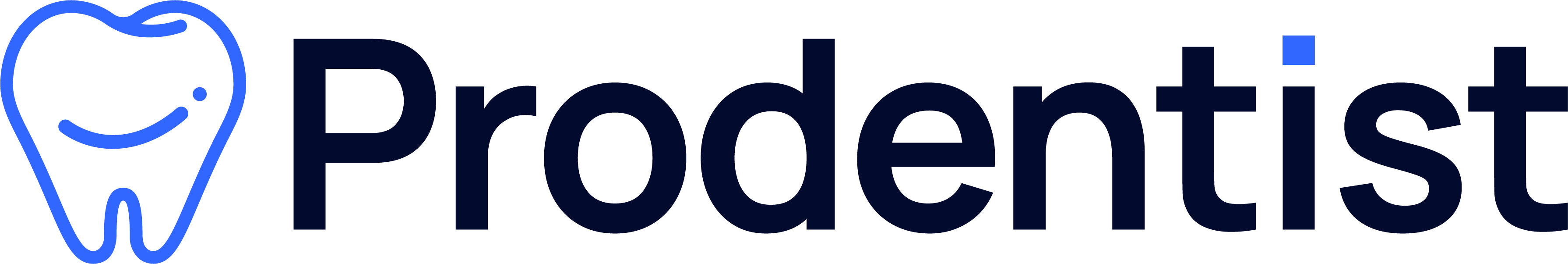In today’s digital landscape, efficiently managing and editing documents is crucial. One powerful technology that enhances document usability is Optical Character Recognition (OCR). This article will explain what OCR is, why it’s beneficial, when to use it, and how to perform OCR on a PDF document using Visual Paradigm Online.

What is OCR?
Optical Character Recognition (OCR) is a technology that detects text within images or scanned documents and converts it into editable digital text. This is particularly useful for PDFs that contain images of text, such as scanned documents, making it possible to edit, search, and manipulate the content as needed.
Why Use OCR?
1. Edit Scanned Documents
OCR allows you to convert scanned documents into editable text, enabling you to make changes without starting from scratch.
2. Improve Accessibility
By converting images of text into actual text, OCR makes documents more accessible, allowing screen readers and other assistive technologies to interpret the content.
3. Facilitate Searchability
Once text is extracted from images, it can be indexed and searched, making it easier to find specific information within large documents.
4. Save Time
OCR eliminates the need for manual retyping, significantly reducing the time required to edit or extract information from printed documents.
When to Use OCR?
You should consider using OCR in the following scenarios:
- Handling Scanned Documents: When you receive printed materials that have been scanned into PDF format.
- Archiving Physical Records: When digitizing physical records for easier access and management.
- Editing Reports or Notes: When you want to edit or update old reports that are only available in paper form.
How to Perform OCR on a PDF Using Visual Paradigm Online
Using Visual Paradigm Online to perform OCR on your PDF documents is straightforward. Here’s a step-by-step guide:
Step 1: Upload PDF to Your Workspace
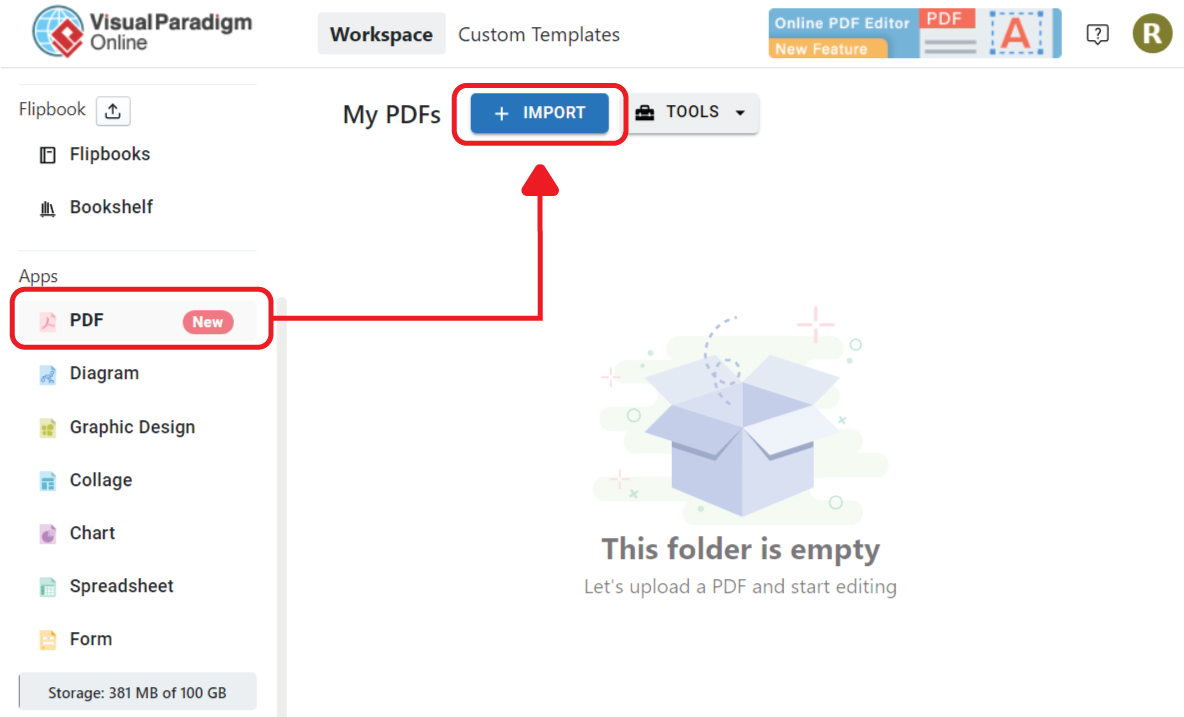
- Access Your Workspace: Start by logging into your Visual Paradigm Online account and navigating to your workspace.
- Select PDF Tools: Click on Apps in the dashboard, then select PDF.
- Import Your PDF: Click the Import button to upload your PDF document. You can also drag and drop the file directly onto the interface.
Step 2: Perform OCR on the PDF
- Initiate OCR: Once your PDF is uploaded, a pop-up notification will appear in the bottom right corner, indicating that the OCR process is underway.
- Wait for Processing: The tool will analyze the document to detect and extract text from images. This process may take a few moments, depending on the document size.
Step 3: Edit the Extracted Text
- Editing Interface: After the OCR process is complete, you will find that the text is now editable. You can click on the text to make changes directly.
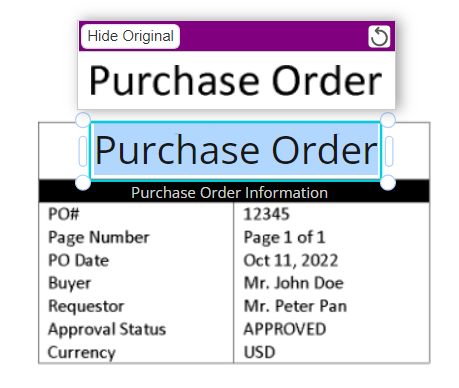
- Revert Changes: If you need to undo any edits, simply click the Revert Change button next to the original content box to restore the text to its initial state.
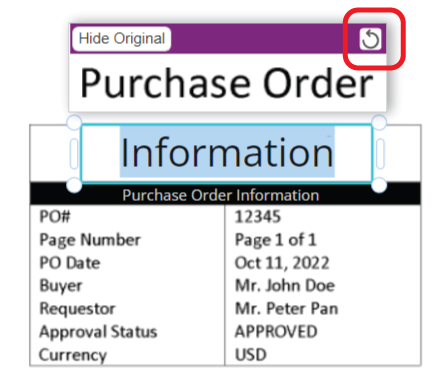
- Customize Text: You can modify the font, color, and style of the text to suit your needs, ensuring it fits your document’s design.
Step 4: Export the Edited PDF
- Finalize Your Document: Once you have made all necessary edits, you can export the modified document.
- Share Your PDF: After exporting, you can easily share the new PDF with colleagues, clients, or friends, ensuring that everyone has access to the updated version.
More About Visual Paradigm Online PDF Tools
Visual Paradigm Online offers a comprehensive suite of PDF tools, making it an excellent choice for anyone looking to enhance their document management experience. From editing and converting to sharing and collaboration, the platform provides everything you need to work with PDFs efficiently.
Conclusion
Performing OCR on PDF documents using Visual Paradigm Online is a powerful way to enhance your document management capabilities. By converting images of text into editable formats, you can save time, improve accessibility, and streamline your workflow.
Ready to transform your scanned documents into editable PDFs? Start using Visual Paradigm Online to perform OCR today! Experience the ease and efficiency of optical character recognition and take control of your document management process.