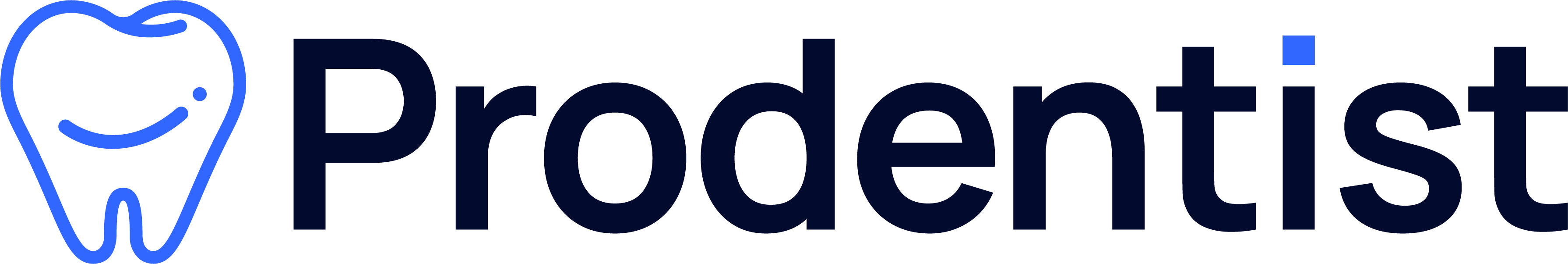In the digital age, managing your documents effectively is paramount, especially when it comes to PDFs and presentations. Visual Paradigm Online offers a remarkable solution through its Virtual Bookshelf, enabling you to organize, display, and share your digital publications in an engaging format. With the ability to convert your documents into stunning flipbooks, this platform allows you to captivate your audience while keeping your resources neatly organized.
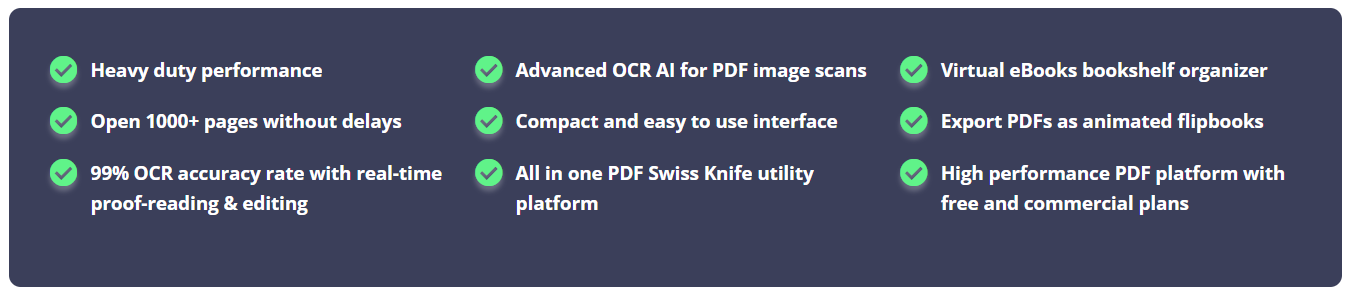
What is a Virtual Bookshelf?
A Virtual Bookshelf is a digital space where you can collect and display various types of documents such as PDFs, PowerPoint presentations, and more. It transforms your traditional documents into interactive flipbooks, enhancing the reading experience for your audience. Here’s how you can use this innovative tool to organize your digital library.
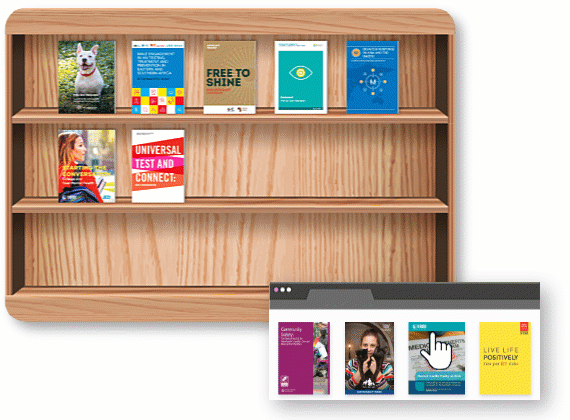
1. Easily Organize Your Books
The Virtual Bookshelf allows you to insert and organize your eBooks effortlessly. With a simple drag-and-drop feature, you can arrange your documents based on type, genre, or any other classification that suits your needs. Whether you have a collection of research papers, eBooks, or presentations, creating multiple bookshelves based on different themes is a breeze.
2. Display Various Document Types
Visual Paradigm Online’s flipbook editor enables you to design your eBooks or upload existing files and convert them into digital publications. You can showcase a variety of formats, including:

- PDFs
- PowerPoint presentations
- Image files
This flexibility ensures that whatever kind of publication you create, your Electronic Bookshelf serves as the perfect way to manage and share your collection with others.
3. Customizing Your Bookshelf
Every bookshelf can reflect your unique collection and aesthetic preferences. With various themes and backgrounds, you can personalize your bookshelf to resonate with the vibe of your book collection. Whether you prefer a minimalist look or a more vibrant design, Visual Paradigm Online offers customization options that suit every taste.
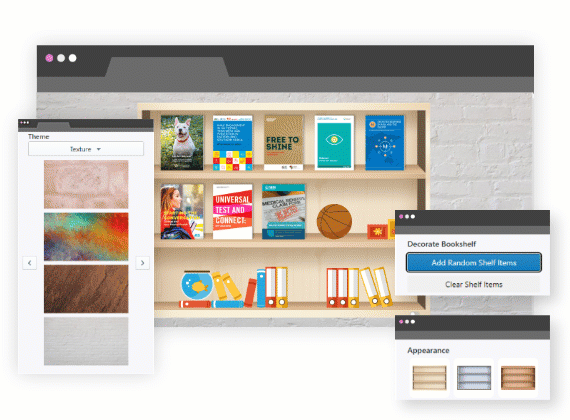
4. Decorate with Accessories
To elevate the visual appeal of your bookshelf, consider adding decorative items and accessories. Visual Paradigm Online features a rich collection of high-quality decorative elements that can freshen up your bookshelf and create a big visual impact. If you’re unsure how to fill empty spaces, try the randomization function. This feature allows the platform to suggest the best way to utilize available slots, ensuring a balanced and attractive presentation.

5. Share Your Bookshelf with Ease
Once you’ve created your Virtual Bookshelf, sharing it is incredibly simple. Each published bookshelf generates a unique link, which you can easily share via social media, email, or any online platform. Anyone with this link can access your collection and read the documents stored in your bookshelf, making it a fantastic tool for collaboration and sharing valuable resources with your friends, colleagues, or a broader audience.

6. Create a Flipbook for Global Reach
With the flipbook editor, you can transform your documents into captivating flipbooks that can be shared with millions of readers worldwide. This format enhances engagement and provides a more interactive reading experience, making your content more appealing.
Conclusion
Visual Paradigm Online’s Virtual Bookshelf is an innovative solution for organizing and sharing your PDF documents and other digital publications. With its array of customization options, easy organization features, and the ability to create stunning flipbooks, it offers a unique way to present your work and engage with your audience.
Ready to take your document management to the next level? Start creating your Virtual Bookshelf and flipbooks today with Visual Paradigm Online!