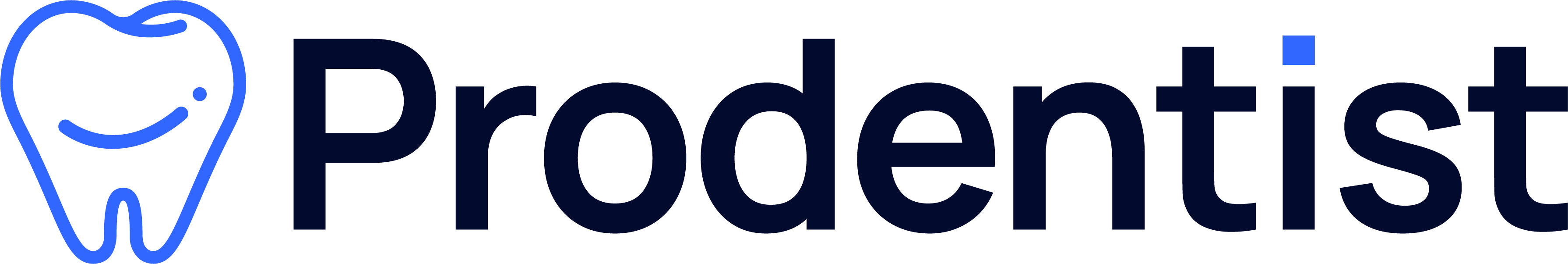In today’s fast-paced digital world, the ability to efficiently access and manipulate data is crucial. One technology that significantly enhances data usability is Optical Character Recognition (OCR). This article will explore what OCR is, how it makes your data searchable, and the benefits of using OCR on PDF documents with Visual Paradigm Online.
What is OCR Technology?
Optical Character Recognition (OCR) is a technology that converts printed, handwritten, or typed text from scanned documents, images, or photos into machine-readable text. This process allows you to transform static images of text—such as invoices, receipts, or scanned pages—into editable and searchable digital formats.
By digitizing printed text, OCR enables various applications such as data entry, text mining, and machine translation, making it an essential tool in document management.
Understanding Searchability
Searchability refers to the ability to locate and retrieve specific information within a document. Most software applications come equipped with automatic search functions. If you can highlight and select text in your PDF, it is likely already searchable. However, if you cannot select any text, it may be an image-based document.
In such cases, applying OCR technology can convert the image-based text into searchable content, thereby enhancing the document’s usability. This transformation is vital, especially when compared to traditional paper records.
Why Use OCR?
1. Compliance and Efficiency
Many industries, including legal and healthcare, are increasingly moving towards electronic filing systems. Court officials and legal practitioners rely on searchable documents to analyze files efficiently. OCR ensures that your documents are compliant with these standards, allowing staff to verify that files have been processed correctly.
2. Accessibility for All
OCR technology enhances document accessibility for individuals with disabilities. Image-based documents can pose challenges for assistive technologies, which cannot interpret text represented as images. By using OCR to convert these documents, you ensure that screen readers and other tools can access the text, making your content inclusive.
3. Quick Information Retrieval
For professionals working with extensive documents, such as legal practitioners, the ability to search for specific phrases or terms can save significant time. Imagine needing to locate a name or address within a 100-page scanned document. With OCR, you can quickly search and find the relevant information without manually sifting through every page.
4. Data Organization and Analysis
Making data searchable allows for better organization and analysis. With OCR-enabled documents, you can categorize and archive your files effectively, making it easier to retrieve and analyze information when needed.
How to Perform OCR on a PDF Using Visual Paradigm Online
Visual Paradigm Online integrates OCR technology into its PDF editing tools, making it simple to convert any digital image into an editable document. Here’s how to do it:
Step 1: Upload Your PDF to the Workspace
- Log In: Access your Visual Paradigm Online account and navigate to your workspace.
- Select PDF Tools: Click on Apps, then select PDF from the dashboard.
- Import Your PDF: Click the Import button or drag and drop your PDF file into the workspace.
Step 2: Execute the OCR Process
- Initiate OCR: Once the PDF is uploaded, Visual Paradigm Online will automatically perform OCR on the document. A notification will indicate that the OCR process is underway.
- Wait for Processing: The system will analyze the document, converting image-based text into editable text.
Step 3: Edit and Customize the Extracted Text
- Edit Text: After the OCR process is complete, you can click on the text to make edits directly. The original text will be displayed above for reference.
- Revert Changes: If you need to undo any changes, you can click the Revert Change button to restore the original content.
- Customize Appearance: Adjust the font, color, and style of the text to fit your needs.
Step 4: Export and Share Your Document
- Finalize Your Document: Once you’re satisfied with the edits, you can export the modified document as a new PDF.
- Share the Document: Easily share the updated PDF with colleagues, clients, or friends to ensure that everyone has access to the latest information.
Conclusion
Using OCR technology in Visual Paradigm Online is a powerful way to enhance the usability of your documents. By converting image-based text into searchable formats, you improve compliance, accessibility, and efficiency in data management.
If you’re ready to make your data searchable and enhance your document workflow, start using Visual Paradigm Online’s OCR feature today! Transform your PDFs and take control of your document management process with ease!
More about VP Online PDF Tools
Convert PDF to MS Word Document
https://blog.visual-paradigm.com/how-to-convert-pdf-to-ms-word-document/
Convert PDF To MS Word on iPhone
https://blog.visual-paradigm.com/how-to-convert-pdf-to-ms-word-on-iphone/
Convert PDF to MS Excel
https://blog.visual-paradigm.com/how-to-convert-pdf-to-ms-excel/
Convert PDF to MS Excel on iPhone
https://blog.visual-paradigm.com/how-to-convert-pdf-to-ms-excel-on-iphone/
Convert PDF to MS PowerPoint
https://blog.visual-paradigm.com/how-to-convert-pdf-to-ms-powerpoint/
How to convert PDF to MS PowerPoint on iPhone
https://blog.visual-paradigm.com/how-to-convert-pdf-to-ms-powerpoint-on-iphone/
Convert PDF to HTML
https://blog.visual-paradigm.com/how-to-convert-pdf-to-html/
Convert PDF to Images
https://blog.visual-paradigm.com/how-to-convert-pdf-to-images/
How To Edit PDF On iPhone
https://blog.visual-paradigm.com/how-to-edit-pdf-on-iphone/
How to merge PDFs
https://blog.visual-paradigm.com/how-to-merge-pdfs/
How to perform OCR on a PDF
https://blog.visual-paradigm.com/how-to-perform-ocr-on-a-pdf/
How to Delete Pages from PDF using PDF Tools
https://blog.visual-paradigm.com/how-to-delete-pages-from-pdf-using-pdf-tools/
How to split a PDF into multiple files
https://blog.visual-paradigm.com/how-to-split-a-pdf-into-multiple-files/
How to extract pages form a PDF
https://blog.visual-paradigm.com/how-to-extract-pages-form-a-pdf/