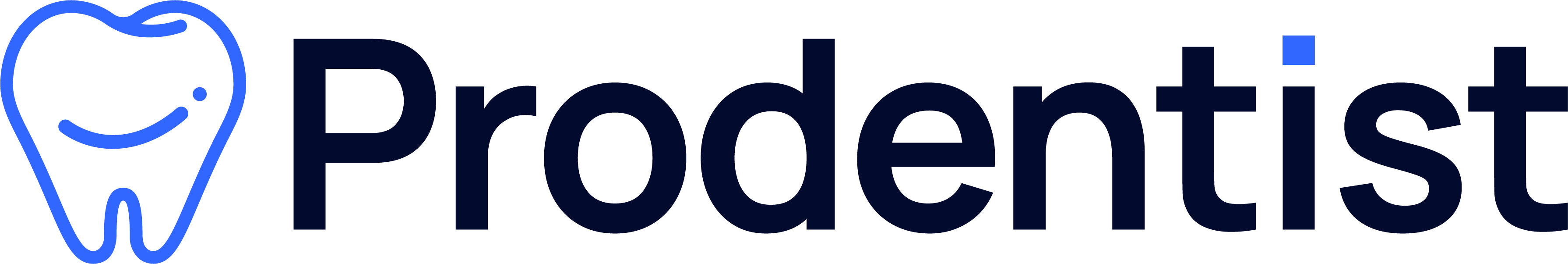In the realm of digital document management, having a reliable and versatile PDF tool is essential. Visual Paradigm Online stands out as one of the best solutions for editing and converting PDF files, ensuring that you can share, publish, and manage your documents effortlessly. Let’s explore the features that make Visual Paradigm Online an invaluable tool for anyone dealing with PDF files.

Online PDF Tool Suite
Visual Paradigm Online provides a comprehensive Online PDF Tool Suite that allows you to edit, manage, and customize PDFs with ease. Whether you need to make quick edits or perform complex file conversions, this platform has you covered.
PDF Editor
Customize, Edit, and Insert Content
The PDF Editor is designed for flexibility and ease of use. You can easily edit or add new text content in your PDF files, customizing font settings such as type, size, and color. Additionally, you can enhance your documents by adding images, photos, artwork, or icons. Graphic content can also be edited, including resizing and applying filters or effects.
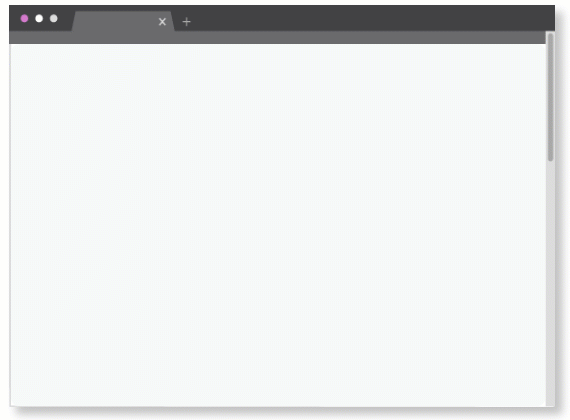
Manage PDF Pages
With Visual Paradigm Online, managing your PDF pages is straightforward. You can select specific pages to delete or extract, review page content, and rearrange pages visually. This feature allows you to edit your PDF documents precisely as you need them.

PDF Tools
Visual Paradigm Online offers a variety of quick and easy tools for managing your PDFs:
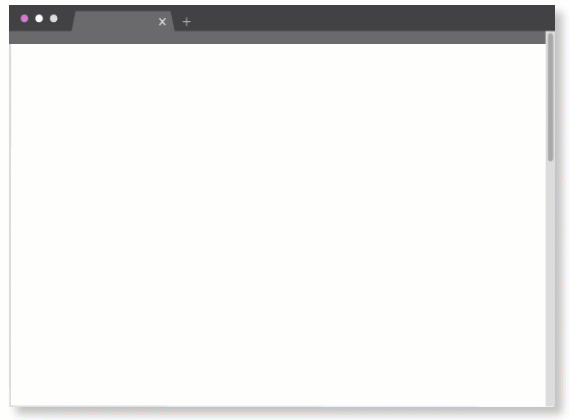
- Compress PDF Files: Use the Compress PDF tool to reduce file size without sacrificing quality. This is perfect for optimizing storage space and making it easier to share or attach your documents.
- Merge or Split PDF Files: Quickly merge multiple PDFs into one document or split a single PDF into several files. You can rearrange content as needed, and the platform will create a new downloadable PDF file for you.
- Protect or Unlock PDF Files: Add password protection and encryption to secure your PDFs. You can also remove passwords, allowing for easy access to your documents.
- Repair PDF Files: If your PDFs are corrupted, Visual Paradigm Online offers a Repair PDF tool to recover and save your documents efficiently.
PDF Converters
The platform features a robust set of PDF conversion tools:
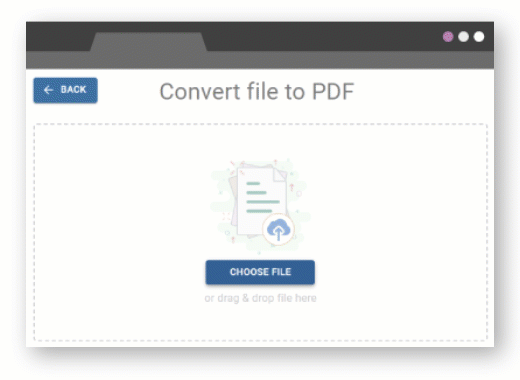
- Convert Documents to PDF: Convert over 30 file formats—including Word, Excel, and images—into PDF format with just a few clicks. This is particularly useful for preserving layout and formatting.
- Convert PDF to Various Formats: Streamline your workflow by converting PDFs into the six most common file formats, such as Excel and PowerPoint. This feature enhances communication and collaboration, making it easier to meet your clients’ demands.
Export & Sharing
Visual Paradigm Online goes beyond basic PDF management by enabling you to export your PDFs as flipbooks. This feature allows for a seamless reading experience and facilitates easy sharing. You can share your flipbook instantly without uploading it to another host server, completing all steps at once.
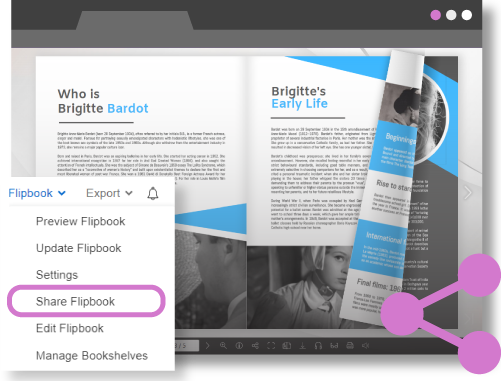
Annotations
Once you’ve exported your PDF as a flipbook, you can enhance it further by adding annotations. This functionality improves navigation, provides visual cues, and facilitates collaboration—making it an excellent resource for personalized study materials.
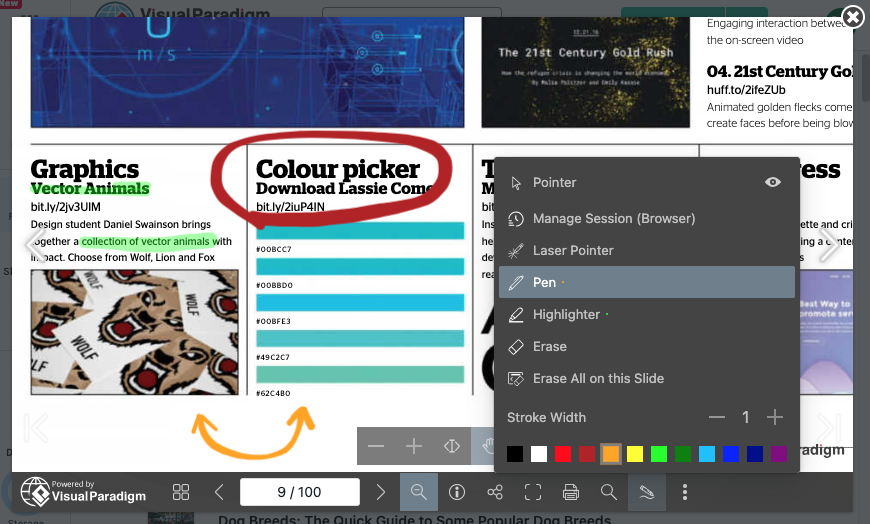
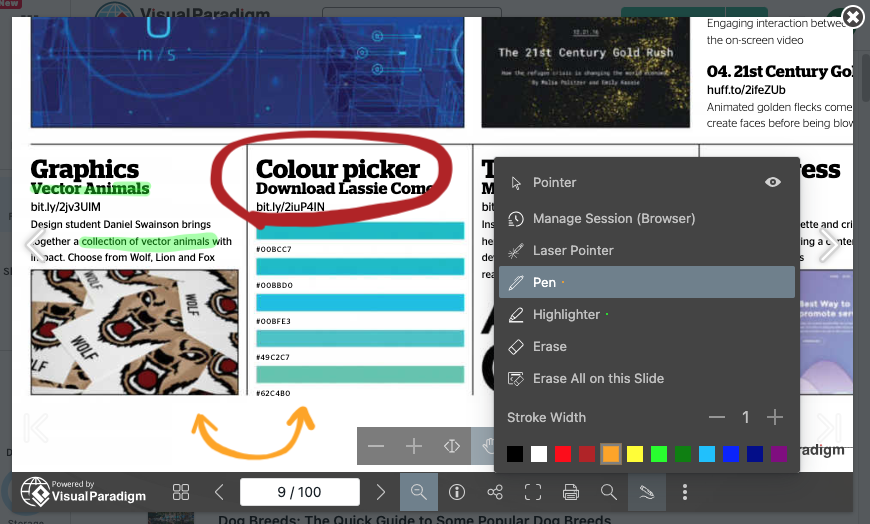 \
\
Conclusion
Visual Paradigm Online is truly one of the best solutions for PDF editing and file conversion. With its extensive suite of tools for customizing, managing, and converting PDFs, it empowers users to handle their documents with confidence and efficiency.
Whether you’re compressing files, merging documents, or transforming formats, Visual Paradigm Online simplifies the entire process and is totally free for everyone.
Ready to elevate your PDF management experience? Start using Visual Paradigm Online for FREE today!